This website uses cookies
This website uses cookies. For further information on how we use cookies you can read our Privacy and Cookie notice
This website uses cookies. For further information on how we use cookies you can read our Privacy and Cookie notice
4 units left
Easy Return, Quick Refund.Details
Fortune Networks
94%Seller Score
33 Followers
Shipping speed: Excellent
Quality Score: Excellent
Customer Rating: Good
Compatible Models: (use "Ctrl+F" to find your model quickly)
 |  | 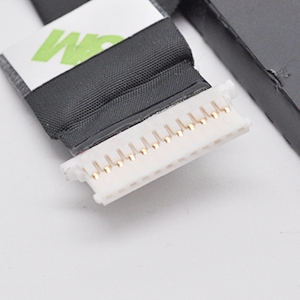 |
|---|---|---|
Laptop Battery Instruction:1. Discharge the new battery use to 5%(not to 0%) and then charge to 95%, and cycle 3-5 times. 2. Do not disassemble, crush or puncture. Do not dispose of in fire or water. 3. If you remove battery for a long time, charge more than 80% at least one time within one months. 4. When using the battery, care should be taken to prevent exposure and moisture. | Installing A New Battery:1. Before disassembling your laptop, put the old battery charge below 25%. If a fully charged lithium battery is accidentally punctured, it will have serious consequences. 2. Please keep every screw you removed. 3. Make sure that interface is correctly connected to its socket. 4. Please protect your screen and touchpad. | If the battery cannot be recognized by the laptop, it seems like there logic in the BIOS (ACPI) that needs to be reset with the introduction of a new battery.1. Remove all battery drivers. 2. Remove battery. 3. Connect laptop using AC charger, double check no battery drivers installed Connect battery. 4. Drivers will install automatically. 5. Full charge the battery by ac adapter. 6. Leave charger and let the battery drain to shut off. 7. Repeat full charge and full discharge about 2 times. |
Voltage: 7.6V
Capacity: 42Wh/5250mAh
Condition: Brand New
Replace Part Numbers:
J0PGR JOPGR 0J0PGR 0FTH6F FTH6F 1WND8 0RDYCT RDYCT X16TW 0X16TW FTG78 0FTG78 0R9XM9 R9XM9

This product has no ratings yet.
/product/67/7240562/1.jpg?1232)